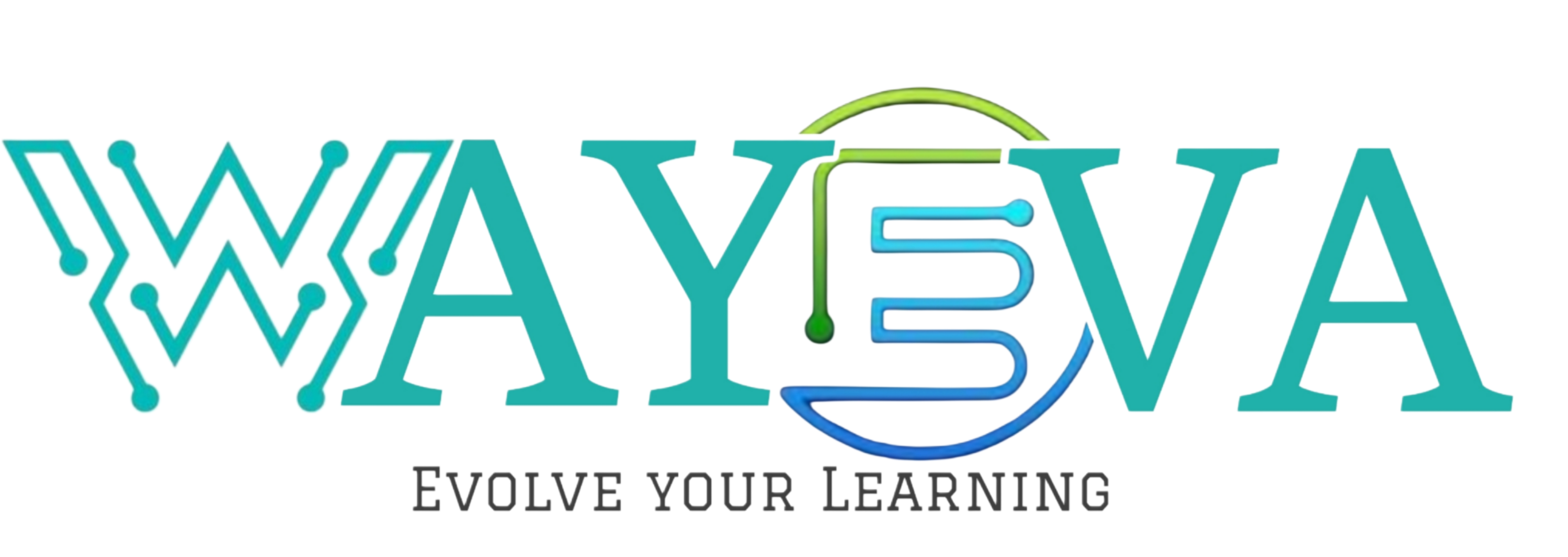Web development with Python has gained tremendous popularity, thanks to Python’s readability, versatility, and the efficiency it brings to development workflows. Python’s syntax is clean and easy to learn, making it accessible for beginners and a favorite among experienced developers. The language’s extensive standard library and large community mean developers have access to robust tools and libraries for every aspect of web development, from front-end frameworks to data handling and security.
Popular frameworks like Django and Flask make Python a powerful choice for backend web development. Django, a high-level web framework, is particularly valued for its “batteries-included” philosophy, providing many out-of-the-box features like an ORM, user authentication, and admin panels, making it ideal for complex, database-driven websites. Flask, on the other hand, is lightweight and flexible, offering more control and customization for smaller applications or developers who prefer a more modular approach to building web apps.
Python also integrates well with modern web technologies and supports a wide range of databases, making it suitable for building scalable applications. It is often used in data-intensive web applications because of its compatibility with data science libraries like Pandas and NumPy, and machine learning frameworks like TensorFlow. This adaptability has made Python the go-to language for various applications, including e-commerce, social media platforms, and data-driven dashboards, cementing its role in both web and software development.
Topics of Course
-
1.1 – Introduction to Web Development
-
1.2 – What is Web Development?
-
1.3 – The Basics of Web Development
-
1.4 – HTML: The Building Blocks of the Web
-
1.5 – CSS: Styling the Web
-
1.6 – JavaScript: Bringing Interactivity to the Web
-
1.7 – Web Development Frameworks and Libraries
-
1.8 – Web Development Tools and Workflows
-
1.9 – Web Development Best Practices
-
1.10 – Career Paths in Web Development
-
2.1 – HTML Basics
-
2.2 – HTML Structure and Syntax
-
2.3 – HTML Elements and Tags
-
2.4 -HTML Attributes
-
2.5 – HTML Headings and Paragraphs
-
2.6 – HTML Lists
-
2.7 – HTML Links
-
2.8 – HTML Images
-
2.9 – HTML Tables
-
2.10 – Conclusion and Next Steps
-
3.1 – Introduction to CSS Basics
-
3.2 – What is CSS?
-
3.3 – Selectors and Specificity
-
3.4 – CSS Properties and Values
-
3.5 – Applying Styles to HTML Elements
-
3.6 – Box Model and Layout
-
3.7 – Positioning and Floating
-
3.8 – CSS Responsive Design
-
3.9 – CSS Frameworks and Libraries
-
3.10 – Conclusion and Resources
-
4.1 – Introduction to Responsive Design
-
4.2 – What is Responsive Design?
-
4.3 – Importance of Responsive Design
-
4.4 – Principles of Responsive Design
-
4.5 – Responsive Design Techniques
-
4.6 – Fluid Grids and Flexible Layouts
-
4.7 – Flexible Images and Media
-
4.8 – Media Queries and Breakpoints
-
4.9 – Responsive Design Best Practices
-
4.10 – Responsive Design Tools and Resources
-
5.1 – Introduction to JavaScript Basics
-
5.2 – What is JavaScript?
-
5.3 – Syntax and Data Types
-
5.4 – Variables and Operators
-
5.5 – Control Flow and Conditional Statements
-
5.6 – Functions and Scope
-
5.7 – Arrays and Loops
-
5.8 – DOM Manipulation
-
5.9 – Events and Handling User Interactions
-
5.10 – Conclusion and Next Steps
-
6.1 – Working with the DOM
-
6.2 – What is the DOM?
-
6.3 – Accessing the DOM
-
6.4 – Selecting DOM elements
-
6.5 – Modifying DOM elements
-
6.6 – Traversing the DOM
-
6.7 – Creating and removing DOM elements
-
6.8 – DOM events
-
6.9 – DOM manipulation best practices
-
6.10 – Conclusion and key takeaways
-
7.1 – Introduction to Version Control with Git
-
7.2 – What is Version Control?
-
7.3 – Why Use Version Control?
-
7.4 – Git Basics
-
7.5 – Git Repositories
-
7.6 – Git Commits
-
7.7 – Git Branches
-
7.8 – Git Merging
-
7.9 – Git Collaboration
-
7.10 – Conclusion and Next Steps
-
8.1 – Introduction to Web Hosting and Deployment
-
8.2 – What is Web Hosting?
-
8.3 – Types of Web Hosting
-
8.4 – Shared Hosting
-
8.5 – Dedicated Hosting
-
8.6 – Virtual Private Server (VPS)
-
8.7 – Cloud Hosting
-
8.8 – Hosting Providers
-
8.9 – Deployment Strategies
-
8.10 – Conclusion and Q&A
-
9.1 – Introduction to Web Frameworks
-
9.2 – What are Web Frameworks?
-
9.3 – Popular Web Frameworks
-
9.4 – Benefits of Using Web Frameworks
-
9.5 – MVC Architecture in Web Frameworks
-
9.6 – Routing and URL Handling
-
9.7 – Template Engines and Views
-
9.8 – Database Integration
-
9.9 – Middleware and Plugins
-
9.10 – Deployment and Hosting
-
10.1 – Building a Simple Web Project
-
10.2 – Recap of Previous Sessions
-
10.3 – Finalizing the Project Structure
-
10.4 – Implementing the User Interface
-
10.5 – Integrating the Backend
-
10.6 – Testing and Debugging
-
10.7 – Optimizing Performance
-
10.8 – Deploying the Application
-
10.9 – Next Steps and Resources
-
10.10 – Conclusion and Q&A